I work with the darn thing all day; it is closer than the coffee pot or my pillow but I have a like/hate relationship with my laptop. When it works I like it just fine but when it doesn’t… Well, let’s just say it makes the week pretty awful.
Last Tuesday afternoon my poor laptop stopped up. I couldn’t do anything. I couldn’t use the internet, Excel just spun. I couldn’t even use the control/alt/delete to reach Task Manager and the System Restore functionality told me something called a Volume Shadow Service Component was missing. Huh???
I am not technically savvy, not at all. When the blasted things don’t work I am toast.
Google to the Rescue
Luckily there are lots of very smart, technically-savvy people out there who post stuff about problems on the internet. I Googled “Volume Shadow Service Component” and found how to fix it.
But now my Windows Update Manger had a pile of things it wanted to install but couldn’t manage to complete more than one or two. Back to Google to find methods to get the Windows updates to process.
On Friday I managed to get 9 of the 26 Windows/Office updates to process and was able to work for about an hour before it froze again. Saturday we had success. 13 of 13 updates processed. This was a welcome sight!
It still acted unstable, taking several minutes for every action and I noticed it once more had updates ready to install. This time it was 2 updates – and they both worked!!! Sadly I got the blue screen of death after the 2nd update finished and it rebooted, but a second reboot cleared that up and I’m back in business.
Future Plans
The only thing I did just prior to the massive issues was install a Turbolister update. This is eBay’s software to create and upload listings and I noticed the last update before this one had some problems that required a system restore to solve.
I don’t know whether this is related or not, but I shan’t install future Turbolister updates.
I have an external hard drive for backups but it takes days to do a single back up, which defeats the purpose of having a portable computer. My brother who is technically savvy recommended I switch to using my USB 3.0 port to connect to the hard drive and suggested new software, Acronis, to do a full system copy.
That required more Googling to discover which ports are USB 3.0 and then a trip to Amazon to buy the software. In the meantime I backed up my most important files.
The last thing is to buy a new laptop. Mine is quite decent and still compares well to the new ones available in terms of processing power, but it could use more memory and I’d like to get one with solid state drive. That is probably a September purchase though!
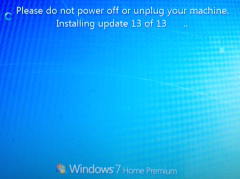
Leave a Reply